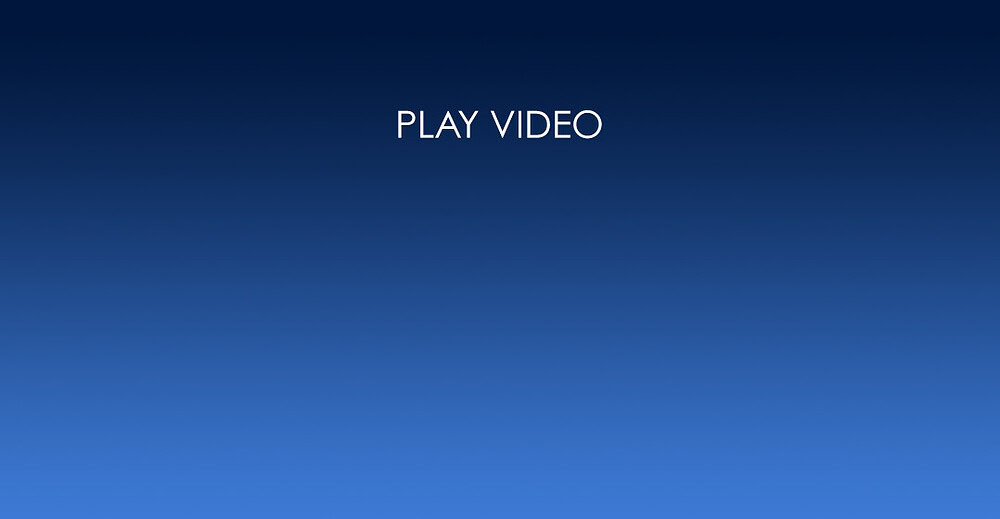Introducing NVB Card Controls
NVB Card Controls is the next generation of debit card management through your NVB Mobile App, providing control, convenience and transparency across your debit card experience.
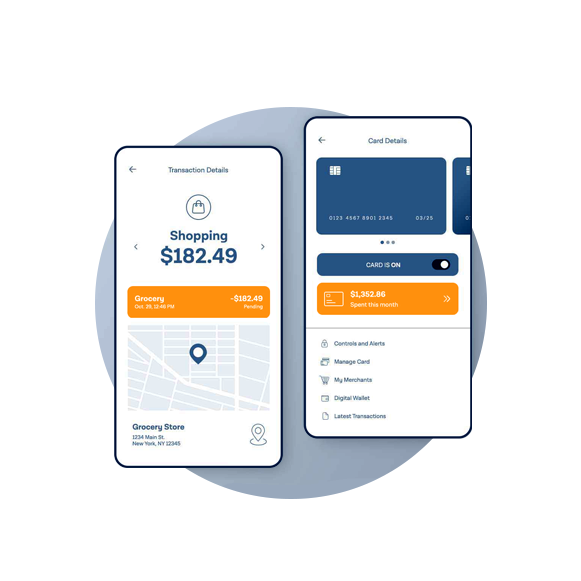
Features
Card controls and alerts
Push card to digital wallets (Apple Pay®, Google Pay™)
Self-service features
Spend insights and enhanced transaction details
Functions
Turn card on and off
Add enrolled card to your digital wallet
View recurring card transactions or what merchants have a loaded card on file
Display digital card information (full card number and details), needed to perform transactions without using a physical card
Reset your PIN
Frequently Asked Questions
Find the answers here!
-
How do NVB debit cardholders access NVB Card Controls?
Card Controls provides a seamless digital experience, using mobile app for easy access. In the mobile banking app, click “My Cards” to access all the features of Card Controls, from within the same app.
-
To use Card Controls, do users need to download a separate app?
No, Card Controls is integrated right into your mobile banking app, so no additional app is necessary.